Best Copier Features for SMBs

Best Copier Features for SMBs: Enhancing Efficiency, Security, and Cost-Effectiveness
For small and medium-sized businesses (SMBs), having the right copier is more than just a convenience—it’s a necessity. Whether it’s printing contracts, scanning invoices, or copying important documents, the efficiency of a copier can directly impact daily operations. But with so many models on the market, how can SMBs ensure they’re selecting the right features to match their needs?
This guide will explore the most important copier features for SMBs, helping businesses choose the best model while ensuring cost-effectiveness, reliability, and future-proofing.
Part 1: Essential Copier Features for SMBs
The best copiers for SMBs offer a combination of performance, security, and cost savings. Below are the key features every SMB should consider.
1. Multifunctionality: Print, Scan, Copy, and Fax
Modern SMBs need copiers that do more than just print. Multifunction printers (MFPs) provide:
- Printing in color or black & white.
- High-quality scanning for digital storage.
- Copying large volumes of documents quickly.
- Faxing capabilities, which are still crucial in legal and healthcare industries.
A right copier for SMBs should be versatile enough to handle multiple tasks while maintaining high-quality output.
2. Speed and Print Volume Capacity
For SMBs, copier speed is measured in pages per minute (PPM).
- Low-volume SMBs (1-5 users): 20-30 PPM.
- Medium-sized SMBs (5-20 users): 30-50 PPM.
- High-volume SMBs (20+ users): High-volume copiers with speeds over 50 PPM.
Copiers should also match the monthly duty cycle—the number of pages a copier can handle per month without maintenance issues.
3. Duplex (Double-Sided) Printing
Automatic double-sided printing helps SMBs save money by:
- Cutting paper costs by 50%.
- Reducing environmental impact.
- Speeding up document processing.
A cost-effective copier solution should always include automatic duplex printing to enhance efficiency.
4. Wireless and Cloud Printing
With remote work becoming the norm, SMBs need wireless-enabled copiers that allow employees to print from:
- Laptops and desktops without USB connections.
- Smartphones and tablets using mobile apps.
- Cloud storage platforms like Google Drive and OneDrive.
Digital integration with business systems ensures SMBs can connect their copiers seamlessly for increased productivity.
5. Energy Efficiency
SMBs should prioritize energy-efficient copiers to lower utility bills. Look for models that offer:
- ENERGY STAR certification for optimized power use.
- Auto-sleep and wake-up functions to save power during inactivity.
- LED printing technology, which uses less energy than traditional laser printers.
Choosing sustainable copier practices helps SMBs reduce costs while supporting green business initiatives.
6. Security Features to Protect Business Data
With copiers storing digital copies of documents, SMBs should prioritize security features such as:
- User authentication (PIN or ID card login) to restrict access.
- Data encryption to prevent breaches.
- Secure print release, ensuring documents are only printed when the user is present.
A copier with security and privacy features helps SMBs prevent unauthorized access and protect sensitive information.
FAQs: Choosing the Right Features for SMBs
1. What is the best copier speed for SMBs?
SMBs with moderate printing needs should choose copiers with 30-50 pages per minute (PPM).
2. Why is cloud printing important for SMBs?
It allows employees to print remotely and integrates with cloud-based business tools.
3. How can SMBs save money on copier usage?
- Use duplex printing to reduce paper waste.
- Enable sleep mode to save energy.
- Choose a copier rental plan with maintenance included.

Part 2: Cost-Effective Copier Rental Options, Maintenance Strategies, and Future-Proofing SMB Copiers
In Part 1, we explored the essential copier features SMBs should look for, including multifunctionality, speed, duplex printing, wireless connectivity, and security. Now, we’ll discuss cost-effective copier rental options, long-term maintenance strategies, and how SMBs can future-proof their copier investments to ensure they stay competitive in a rapidly evolving business environment.
Cost-Effective Copier Rental Options for SMBs
Many SMBs opt for copier rentals instead of outright purchasing because it reduces upfront costs and provides flexibility. Choosing the right rental plan ensures businesses can meet their printing needs without overpaying.
1. Comparing Leasing vs. Renting a Copier
Deciding between leasing and renting depends on business needs, budget, and long-term growth plans.
📌 Leasing a Copier
- Best for businesses needing long-term printing solutions.
- Payments are spread over time, reducing financial strain.
- Option to upgrade to newer models after lease completion.
📌 Renting a Copier
- Best for SMBs with short-term or seasonal printing needs.
- Lower commitment—ideal for temporary offices or startup businesses.
- No maintenance costs, as providers handle repairs and servicing.
Understanding the lease vs. rent comparison helps SMBs make cost-effective decisions that align with their printing demands.
2. Budgeting for a Copier Rental Plan
SMBs should ensure their copier rental plan includes:
- Maintenance and toner refills at no additional cost.
- Flexible upgrade options to avoid being locked into outdated technology.
- Transparent pricing to prevent hidden fees.
A cost-effective copier rental plan should align with the business’s monthly printing volume and offer a balance between cost and functionality.
3. Scaling Copier Needs as Your Business Grows
Small businesses expand over time, and copier needs change with staff increases, higher workloads, or additional office locations.
SMBs should choose scalable copier solutions that allow them to:
- Upgrade to higher-volume copiers when printing needs increase.
- Add cloud-based features for remote printing.
- Adjust rental contracts as office demands change.
By choosing a flexible copier rental agreement, SMBs avoid overpaying for features they don’t need while ensuring they can scale operations easily.
Long-Term Copier Maintenance Strategies
Regular maintenance reduces downtime, extends copier lifespan, and prevents costly repairs. SMBs should follow a maintenance schedule to keep their copier running at peak performance.
1. Regular Cleaning and Preventative Maintenance
Simple cleaning techniques prevent paper jams, smudges, and scanner errors. SMBs should:
- Wipe the scanner glass weekly to avoid streaks.
- Use quality paper to prevent dust buildup inside the copier.
- Empty waste toner containers to maintain print quality.
For long-term reliability, SMBs should schedule professional maintenance at least twice a year. Maintenance and support plans help reduce unexpected repair costs.
2. Troubleshooting Common Copier Issues
SMBs often encounter issues like paper jams, connectivity problems, and print quality degradation.
✅ Common Copier Issues and Quick Fixes:
- Paper jams → Use the correct paper type and keep the tray clean.
- Faded prints → Replace toner and check for drum issues.
- Wi-Fi connectivity problems → Reset network settings and ensure firmware is updated.
A troubleshooting guide can help SMBs fix minor problems before calling for professional service.
3. Ensuring Reliability and Service Support
Before renting a copier, SMBs should check if the provider offers:
- 24/7 remote support for urgent issues.
- On-site repairs within 24-48 hours.
- Replacement units if downtime exceeds a certain period.
Reliable service plans ensure SMBs can maintain productivity without costly disruptions.
Future-Proofing SMB Copier Investments
Technology evolves rapidly, and SMBs should invest in copier solutions that will remain relevant for years.
1. AI-Driven Copier Features
Next-generation copiers integrate artificial intelligence (AI) for predictive maintenance and enhanced workflow automation. AI-powered copiers can:
- Detect low toner levels and auto-order refills.
- Identify print trends to optimize ink usage.
- Reduce downtime by predicting part failures before they occur.
By choosing AI-enabled copiers, SMBs can lower maintenance costs and increase efficiency.
2. Cloud-Based Printing for Remote Workforces
With hybrid and remote work models becoming the norm, SMBs need cloud-printing capabilities.
Cloud-connected copiers allow:
- Secure remote printing from laptops and smartphones.
- Seamless integration with cloud storage platforms (Google Drive, OneDrive).
- Real-time tracking of print usage and cost allocation.
By integrating cloud-based printing, SMBs can adapt to modern work environments while reducing IT maintenance costs.
3. Sustainable Printing Practices
Eco-conscious businesses should prioritize energy-efficient and waste-reducing copier solutions.
✅ Sustainability Strategies for SMBs:
- Switch to eco-friendly toner cartridges to reduce waste.
- Enable duplex printing to cut paper usage by 50%.
- Use energy-efficient copiers with automatic power-saving modes.
Adopting sustainable copier practices helps SMBs lower operational costs and meet corporate sustainability goals.
FAQs: Copier Rentals, Maintenance, and Future-Proofing
1. What is the most cost-effective copier rental option for SMBs?
SMBs should choose a scalable rental plan that matches their print volume and includes maintenance & toner replacements.
2. How often should SMBs service their copiers?
Copiers should undergo professional maintenance at least twice a year or after 100,000 pages printed.
3. What are the best ways SMBs can reduce copier costs?
- Use energy-efficient models to reduce electricity costs.
- Enable secure print release to avoid unnecessary printing.
- Choose a rental plan with transparent pricing to avoid hidden fees.
4. How can SMBs ensure their copier investment remains relevant?
- Choose cloud-compatible copiers for hybrid work environments.
- Invest in AI-driven copiers for automated maintenance.
- Use a rental plan that allows upgrades to newer models.
Conclusion
By selecting cost-effective copier rental options, implementing a strong maintenance strategy, and investing in future-proofing technology, SMBs can:
✅ Lower operational costs
✅ Reduce downtime and increase productivity
✅ Secure sensitive data and prevent cyber threats
✅ Ensure long-term sustainability and efficiency
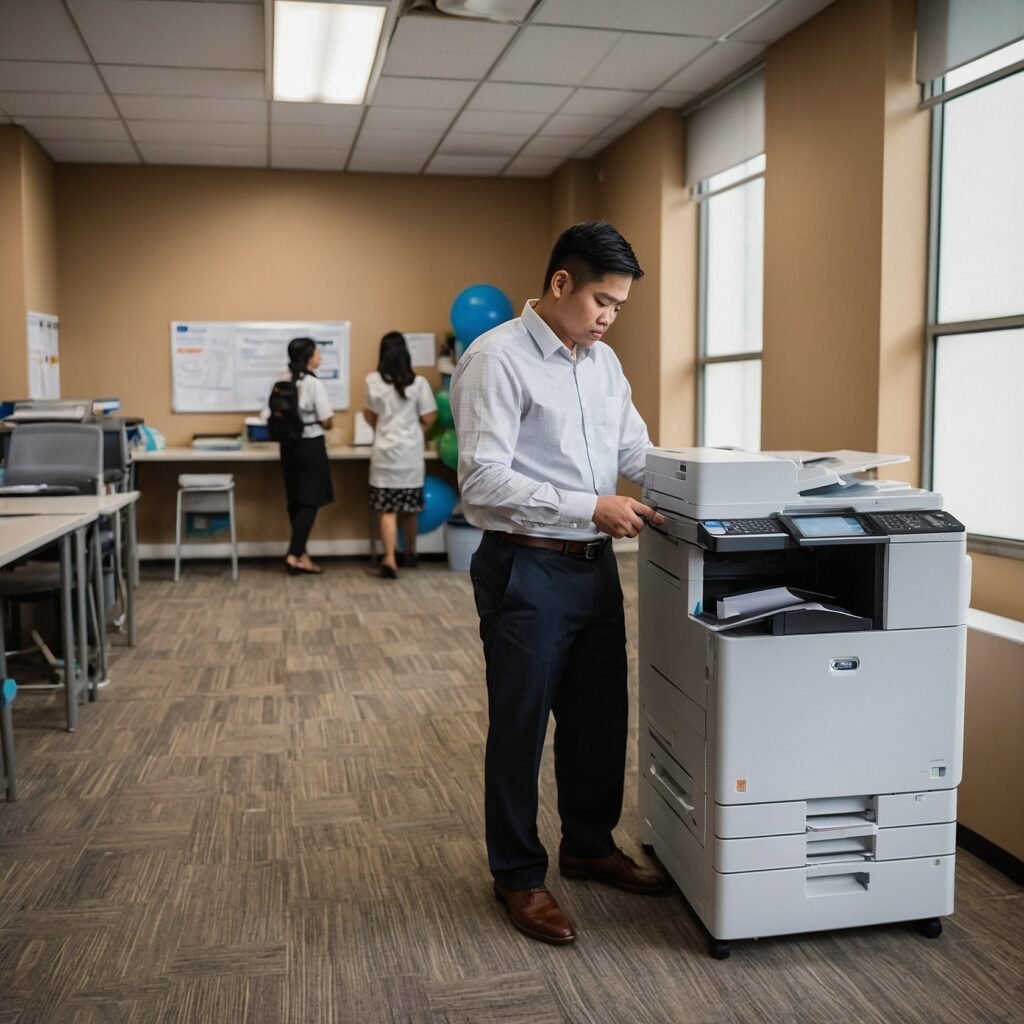
Part 3: Industry-Specific Copier Solutions, Compliance Considerations, and Advanced Copier Automation for SMBs
Choosing the right copier for small and medium-sized businesses (SMBs) isn’t just about print speed or cost. Different industries require different copier functionalities based on workflow needs, compliance regulations, and automation possibilities. While a budget-friendly copier rental may be sufficient for some businesses, others—such as law firms, healthcare providers, or educational institutions—must prioritize security, compliance, and automation to meet operational demands.
Beyond selecting the right copier, SMBs must also ensure legal and compliance considerations are met, especially when dealing with sensitive client or patient data. Additionally, integrating cloud-based printing solutions and AI-driven copier automation can reduce manual work, enhance document security, and streamline workflow efficiency.
Industry-Specific Copier Solutions for SMBs
Different industries have unique copier needs. Understanding which features best align with your business type can help you make an informed decision and avoid unnecessary costs.
Legal Firms: Secure Printing and Document Handling
Law firms handle confidential legal documents, contracts, and court filings daily. A copier in a legal setting must ensure data security while enabling high-speed, high-volume printing. Features such as secure document storage and OCR scanning are essential for digitizing legal text, making it searchable and easy to archive.
Healthcare Industry: HIPAA-Compliant Copiers
Medical offices must comply with HIPAA regulations, meaning all printed or scanned patient records must be protected. Secure authentication, audit tracking, and cloud-based scanning integrations ensure sensitive medical data remains protected while enhancing workflow efficiency.
Education: Cost-Effective, High-Volume Printing
Schools and universities require budget-friendly copiers that can handle bulk printing for lesson plans, tests, and administrative paperwork. Features like duplex printing and faculty-student authentication prevent unauthorized access while reducing paper waste.
Retail and Small Offices: Compact, Space-Saving Copiers
Retail businesses with limited office space benefit from wireless, all-in-one copiers that offer mobile printing, receipt generation, and automatic energy-saving features to lower operational costs.
Compliance Considerations for SMB Copiers
Business owners often overlook compliance issues when leasing or purchasing copiers. However, modern copiers store digital copies of scanned and printed documents, meaning SMBs must ensure their devices are secure and meet legal standards to avoid data breaches.
GDPR Compliance for SMBs
Businesses handling customer data in the European Union must comply with GDPR regulations, which require document encryption and secure print release to prevent unauthorized data access. Many modern copier rental agreements include automatic data deletion after a document is printed to ensure compliance.
HIPAA Compliance for Medical SMBs
Medical offices must meet HIPAA regulations, which require encrypted document storage, multi-factor authentication for copier access, and audit trails to monitor who accessed or printed patient records.
Tax Considerations and Lease Benefits
Many SMBs qualify for tax deductions on leased office equipment. Copier rentals often count as business expenses, reducing taxable income under Section 179 in the U.S. or VAT rebates in some regions.
Advanced Copier Automation for SMBs
Automation is transforming the way SMBs handle document management, making processes more efficient and secure.
AI-Driven Predictive Maintenance
Copiers with AI-based diagnostics automatically detect potential malfunctions, schedule maintenance, and reorder toner when supplies are low. This helps SMBs reduce downtime and avoid unexpected repair costs.
Cloud-Connected Printing for Remote Work
With more hybrid and remote workforces, cloud-based copiers enable employees to send print jobs remotely and retrieve them at any location. This feature is especially valuable for businesses operating across multiple offices or retail branches.
Automated Document Workflow Management
Instead of manually routing scanned invoices, contracts, or customer records, businesses can set up automated workflows that categorize and send documents to the appropriate department or cloud storage. OCR scanning further improves efficiency by converting scanned text into searchable digital formats.
Eco-Friendly and Cost-Saving Printing
Modern copiers come with energy-efficient printing settings, including automatic duplex printing and low-energy standby modes, reducing both paper waste and electricity bills.
FAQs: Copier Solutions, Compliance, and Automation
What type of copier is best for law firms?
Legal firms should prioritize secure, high-speed copiers with OCR scanning, encrypted storage, and authentication for restricted access.
How do SMBs ensure copier compliance with GDPR and HIPAA?
By using encrypted copiers with secure access controls and enabling audit tracking for sensitive documents.
Are there tax benefits for leasing a copier?
Yes, SMBs can deduct copier lease payments as business expenses and qualify for VAT rebates in some regions.
How does automation improve SMB copier efficiency?
AI-powered maintenance, cloud printing, and automated workflows improve efficiency, reduce downtime, and cut operational costs.
Conclusion: Maximizing SMB Efficiency with the Right Copier
By selecting industry-specific copiers, ensuring regulatory compliance, and integrating automation tools, SMBs can enhance security, reduce costs, and streamline operations. Investing in a feature-rich, scalable copier rental plan is the best way to stay competitive and future-proof your business.
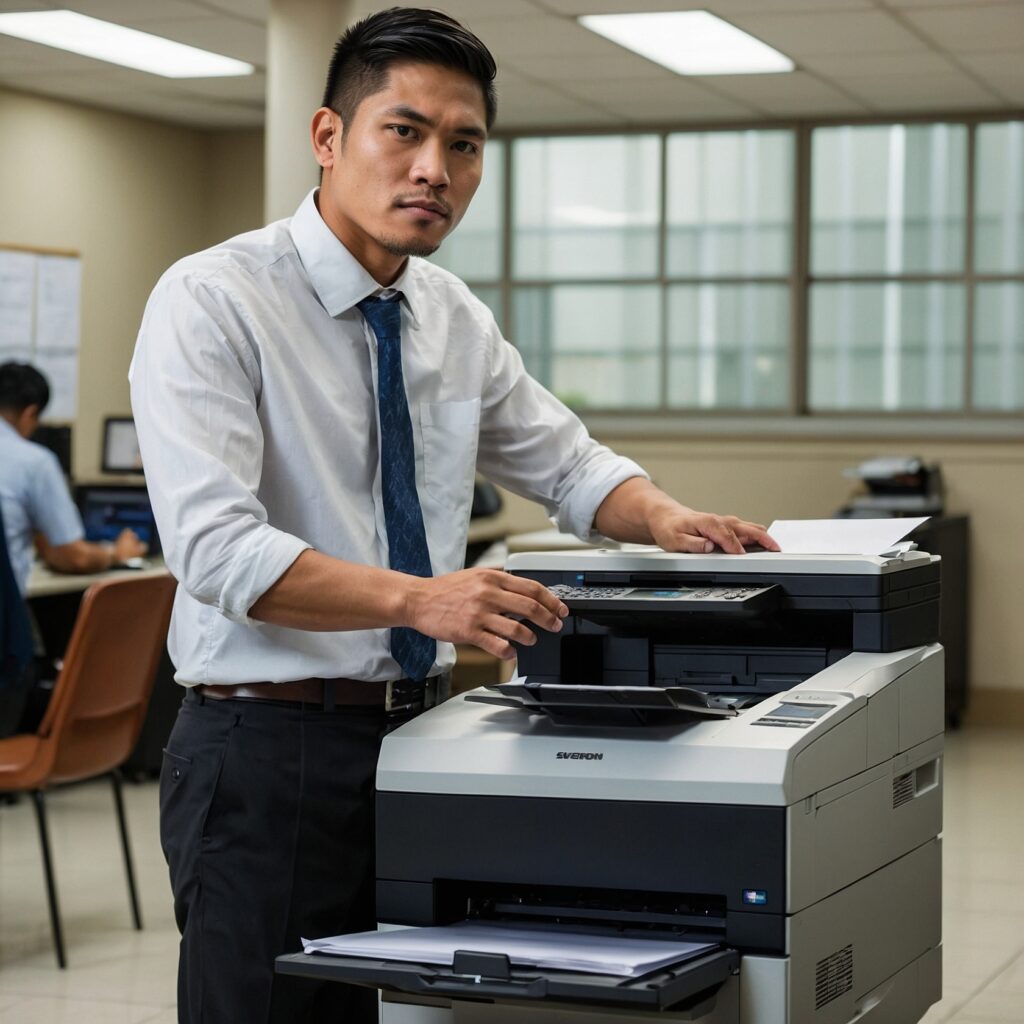
What is Copier Rental?
Copier rental is a service that allows businesses to lease copiers for flexible durations, ranging from short-term needs like events to long-term office use. This option is perfect for startups, event organizers, and established businesses looking to access high-quality copiers without the large upfront costs associated with purchasing. Whether it’s a single copier for a project or multiple units for larger operations, copier rentals provide the flexibility to meet your unique requirements.
To explore the available options, check out our page on copier rental. For environmentally conscious businesses, we also offer eco-friendly copier rental, which helps minimize your carbon footprint while fulfilling your printing and copying needs.
For businesses focused on productivity, our office copier rental solutions are designed to streamline workflow and boost efficiency. To manage your budget effectively, refer to our detailed guide on copier rental cost analysis, providing insights on how to balance expenses while ensuring quality.
If you’re considering renting versus purchasing, explore our comparison of copier rental vs. purchasing. Renting provides unparalleled flexibility, enabling businesses to scale operations and access the latest copier technology without significant financial commitment.
To ensure clear and transparent terms, check out our copier rental agreements. We offer both short-term copier rental and long-term copier rental options to suit your business goals.
Benefits of Copier Rentals for Businesses
For startups, copier rentals are a cost-effective way to access high-quality equipment. Learn more about our tailored solutions in copier rental for SMBs. Larger organizations can benefit from renting high-volume copier rental machines to efficiently manage demanding tasks.
Businesses with remote work setups can also benefit from mobile copier rental solutions, ensuring dependable printing and copying for remote teams. Explore our options for copier rental for events to find scalable solutions designed for temporary or event-based needs.
Long-term copier rental agreements are especially beneficial for managing expenses with fixed monthly rates. This allows businesses to maintain financial transparency and allocate resources more efficiently across other important areas.
For added peace of mind, our services include copier rental insurance and maintenance support, ensuring your copiers perform optimally with minimal downtime.
Start Renting Today
Copier rentals offer a practical, flexible, and budget-friendly solution for businesses of all sizes. Whether you’re weighing copier rental vs. purchasing, looking for eco-friendly copier rental, or searching for a high-volume copier rental, we have the perfect plan to suit your needs.
For answers to common questions, visit our copier rental FAQs. Explore our customizable copier rental agreements and find the ideal rental plan to support your business today. Let us help enhance your business’s efficiency and flexibility with a rental plan designed for success.
To learn more about copier rentals and how Marga Enterprises can support your green initiatives, contact us today at 09171642540 or 09614481276. You can also reach us via email at marga.enterprises2013@gmail.com. Let’s work together to build a greener, more sustainable future for generations to come. Visit Marga Enterprises and find out why we are the No. 1 Copier & Printer Rental Provider in the Philippines.
Join our growing community on Facebook and Youtube for exclusive content and discussions designed to propel your business forward. Stay updated on our posts and be part of the conversation!
