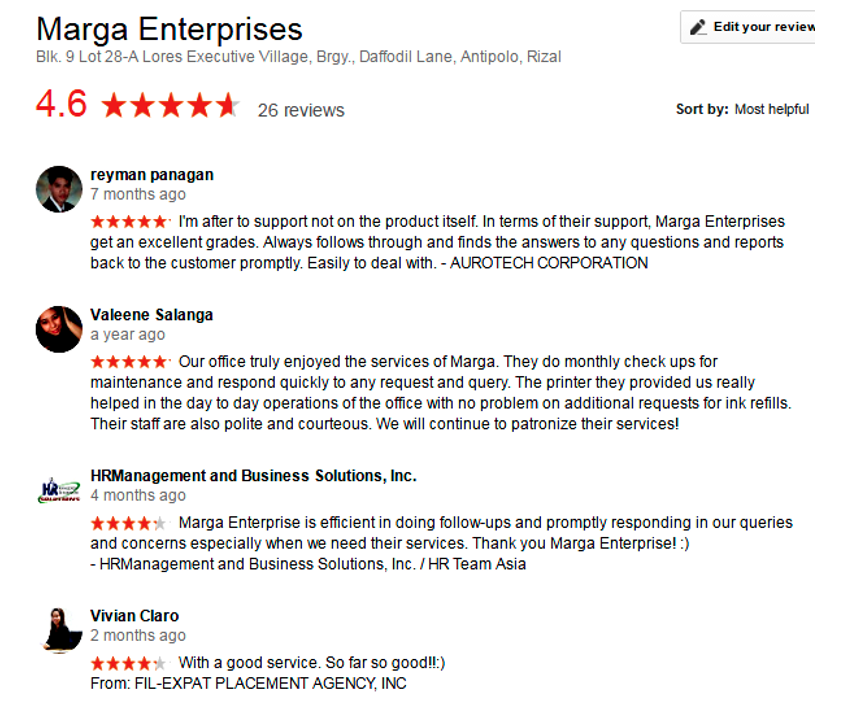Maximizing Efficiency: The Power of Advanced Copier Rental Philippines

Maximizing Efficiency: The Power of Advanced Copier Rental Philippines

Copier rental Philippines options provide a convenient and cost-effective way for businesses in the Philippines to access advanced copier features without the need for a significant upfront investment. As businesses in the Philippines continue to navigate the fast-paced world of technology, the demand for efficient document management solutions becomes increasingly critical. Advanced copier features have emerged as key players in meeting these complex needs, offering capabilities far beyond simple copying.
Advanced copier features have emerged as key players in meeting these complex needs, offering capabilities far beyond simple copying. Copier rental agreements allow businesses to leverage cutting-edge technology, such as multifunctional devices with scanning, printing, and faxing capabilities. This section explores how copier rental services enable businesses to enhance their document management workflows, improve productivity, and adapt to changing demands. With flexible rental terms and access to the latest copier models, organizations can stay ahead in today’s competitive business landscape.
Furthermore, copier rental solutions offer scalability and flexibility to accommodate businesses of all sizes and industries. Whether a company needs a single copier for occasional use or a fleet of devices to support high-volume document processing, rental agreements can be tailored to meet specific requirements. This section delves into the scalability of copier rental services and how they empower businesses to scale their document management solutions efficiently. By renting copiers instead of purchasing them outright, organizations can allocate resources more effectively and focus on their core objectives.
Overview of Advanced Copier Features
The latest copiers come equipped with a suite of advanced features designed to enhance productivity, bolster security, and ensure ease of use. These include automated document feeding, duplex printing, cloud connectivity, mobile printing, and high-speed output, alongside robust security measures like secure print release and data encryption.
Enhancing Productivity with Smart Copier Functions
Smart copier functions are revolutionizing office environments. Automated document feeding and duplex printing streamline the printing process, reducing time and paper usage. Integration with cloud services and mobile printing capabilities allows for seamless document management and access from anywhere, directly impacting office productivity positively.
Security Enhancements in Modern Copiers
In an era where data security is paramount, modern copiers offer advanced security features to protect sensitive information. Secure print release requires user authentication before printing, safeguarding documents from unauthorized access. Data encryption ensures that all information processed by the copier remains secure, providing peace of mind for businesses.
Ease of Use and User Interface Innovations
The latest copiers prioritize user experience, featuring intuitive interfaces and customizable control panels. These innovations reduce the learning curve for new users and allow for the personalization of workflows, making daily operations smoother and more efficient.
Case Studies: Transforming Businesses in the Philippines
Several businesses in the Philippines have experienced significant operational improvements by leveraging advanced copier features. These case studies highlight how features like cloud connectivity and mobile printing have streamlined workflows, enhanced document security, and led to substantial productivity gains.
Choosing the Right Copier for Your Business
Selecting a copier with the right features requires a careful assessment of your business’s specific needs. Consider factors such as print volume, required functionalities, and potential for future growth. Scalability and flexibility are crucial to ensure that your chosen copier can adapt to evolving business needs.
Assessing Organizational Needs and Training
Conduct a Comprehensive Needs Analysis: Before integrating new copier technology, assess your organization’s specific needs. Identify the processes that will benefit most from advanced features such as automated document feeding, duplex printing, and digital archiving.
Implement Targeted Training Programs: Ensure that all employees are trained on how to use the new copier features. Tailor training sessions to different user levels – from basic operations for general staff to advanced functionalities for power users.
Integration with Business Systems
Seamless IT Integration: Work closely with your IT department to integrate the copier with existing business systems such as ERP, CRM, and document management systems. This ensures a unified workflow and maximizes the utility of your copier’s advanced features.
Cloud Connectivity and Mobile Printing: Leverage cloud connectivity for easier access to documents and enable mobile printing to allow employees to print from anywhere, enhancing flexibility and productivity.
Optimizing Security Settings
Configure Advanced Security Features: Take full advantage of the copier’s security features by configuring settings such as user authentication, secure print release, and data encryption. Regularly update these settings to adapt to new security challenges.
Regular Security Audits: Conduct periodic security audits to ensure that the copier’s security measures are effective and that sensitive data remains protected.
Maintaining and Updating the Copier System
Schedule Regular Maintenance: To ensure consistent performance and longevity of the copier, adhere to a regular maintenance schedule. This can help prevent downtime and extend the life of the device.
Stay Updated with Software Upgrades: Keep the copier’s software up to date with the latest upgrades and patches. This not only enhances functionality but also ensures the device remains secure against cyber threats.
Leveraging Analytics for Continuous Improvement
Utilize Built-in Analytics: Many advanced copiers come with analytics features that provide insights into usage patterns. Use this data to optimize printing practices, reduce waste, and further enhance productivity.
FAQs
What are the key advanced features to look for in a copier rental?
Look for automated document feeding, duplex printing, cloud connectivity, mobile printing, and advanced security features like user authentication and data encryption.
How can automated document feeding improve our office productivity?
It speeds up the scanning and copying processes, allowing for the handling of large document volumes efficiently, saving time and labor.
Is cloud connectivity really necessary for a modern office copier?
Yes, it enables easy access and sharing of documents across the organization, facilitating remote work and collaboration.
What security features should our business prioritize in a copier?
Secure print release, user authentication, and data encryption are essential for protecting sensitive information.
Can mobile printing contribute to our business’s productivity?
Absolutely. It allows employees to print from anywhere, enhancing flexibility and ensuring that important documents can be produced on time, regardless of the user’s location.
How often should we update our copier’s software?
Regularly check for and install software updates and patches to maintain the device’s functionality and security.
What’s the best way to integrate a new copier with our existing IT infrastructure?
Collaborate with your IT department and copier provider for a seamless integration that supports your existing workflows and systems.
How can we train our staff to make the most of the copier’s advanced features?
Organize training sessions that cover both basic and advanced functionalities, tailored to the specific roles and needs of your team.
What are the benefits of using the copier’s built-in analytics?
Analytics provide insights into printing behaviors, helping to identify areas for cost savings, efficiency improvements, and better resource management.
Where can we get expert advice on choosing and implementing the right copier features for our business?
Contact a reputable copier rental provider like Marga Enterprises for personalized advice and solutions that align with your business needs and goals.
Conclusion
In the rapidly evolving business landscape of the Philippines, staying ahead requires not just hard work, but smart work—leveraging the right technologies to enhance efficiency and productivity. Advanced copier features represent a significant leap forward in making smart work possible, offering tools that streamline document management, bolster security, and facilitate seamless collaboration. Marga Enterprises stands ready to guide businesses through the maze of options available, ensuring that you find the perfect copier rental solution to meet your specific needs. With our expertise and comprehensive range of services, we are committed to helping you maximize the potential of these advanced features, driving your business productivity to new heights.
Call to Action
Don’t let outdated technology hold your business back. Embrace the future with advanced copier solutions from Marga Enterprises. Whether you’re looking to upgrade your existing setup or are exploring copier rentals for the first time, our team is here to provide the support and guidance you need. Contact us today at 09171642540 / 09614481276 / 02-721-69-415, or via email at marga.enterprises2013@gmail.com, and take the first step towards transforming your document management processes and boosting your business productivity. Let Marga Enterprises be your partner in achieving operational excellence.
CLIENT TESTIMONIAL