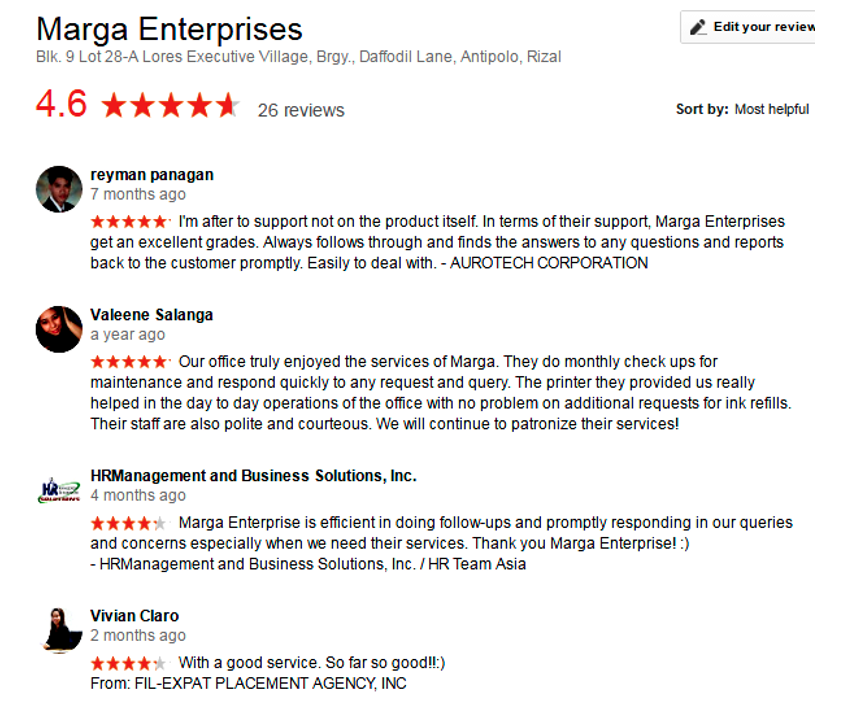5 Ways to Get Free Tech Support for Your Printer Rental in the Philippines

5 Ways to Get Free Tech Support for Your Printer Rental in the Philippines

In today’s digital age, printers are essential tools for businesses, both big and small. However, small businesses often face unique challenges when it comes to printer support, especially in the Philippines. Imagine a scenario where your printer malfunctions just when you need it most – what do you do?
The good news is that there are several ways to access free tech support for your printer rental, ensuring that your small business in the Philippines runs smoothly without breaking the bank. In this blog post, we’ll explore these five valuable methods, helping you make an informed decision.
In this age of technology, we’ve all been there – facing printer issues that disrupt our work and productivity. But what if you had a lifeline – a way to get free tech support for your printer rental? That’s exactly what we’re going to explore.
The Printer Rental Landscape in the Philippines
Before we dive into the five ways to get free tech support, let’s set the stage by understanding the printer rental landscape in the Philippines.
Printer Rental Philippines for Small Businesses: Small businesses in the Philippines often choose to rent printers instead of purchasing them outright. Renting a printer allows you to access advanced technology without the hefty upfront cost. It’s a cost-effective and convenient solution.
The Challenge: While renting a printer can save you money, you may still encounter technical issues that require support. In the Philippines, the challenge is finding affordable or free tech support that can quickly resolve your printer problems.
Thesis Statement
There are five ways to get free tech support for your printer rental in the Philippines for small businesses, and this blog post will outline each of these methods in detail. We’ll empower you with the knowledge you need to tackle printer issues effectively.
Now, let’s dive into the first method.
Way 1: Contact Your Printer Rental Company
Your printer rental company can be your first line of defense when you encounter technical issues with your printer. Here’s how to make the most of their tech support:
Steps to Get Tech Support from Your Rental Company
Contact Your Rental Provider: Reach out to your printer rental company through their provided contact details. This could be a phone call or an email.
Inquire About Tech Support: Ask about their tech support policy. They might have specific procedures in place for providing assistance.
Provide Details: Be prepared to share essential information, including your printer model, the issue you’re facing, and any error messages. The more information you provide, the better they can assist you.
Follow Their Recommendations: Once you’ve reported the issue, follow the recommended steps or solutions provided by the printer rental company’s tech support team.
Your rental provider’s tech support can be convenient and tailored to your specific printer. However, response times may vary, so it’s essential to be proactive.
Way 2: Use the Manufacturer’s Website
Printer manufacturers often offer comprehensive support resources on their websites. Here’s how to utilize their website for tech support:
Steps to Use the Manufacturer’s Website
Visit the Manufacturer’s Website: Go to the website of the printer’s manufacturer. Most manufacturers have a dedicated support section.
Troubleshooting Guides: Look for troubleshooting guides that are specific to your printer model. These guides can help you identify and resolve common issues.
Support Forums: Manufacturers frequently host user forums where you can post questions and receive help from experts or other users.
Contact Manufacturer Support: If you can’t find a solution in the guides or forums, look for contact information to reach out to the manufacturer directly. They may offer free assistance for common issues.
Using the manufacturer’s website gives you access to official resources and can be especially helpful for basic problems. It’s like having a user manual at your fingertips whenever you encounter an issue with your printer.
Way 3: Search Online for Help
The internet is a vast treasure trove of information, and it’s no different when it comes to printer troubleshooting. Here’s how you can find help online:
Steps to Search Online for Help
Use Search Engines: Type in your printer model and the issue you’re facing in your preferred search engine. For example, “HP LaserJet printer not connecting.”
Visit Websites and Forums: Browse through the search results to find websites, forums, or communities that discuss printer issues.
Tutorials and Guides: Look for tutorials or step-by-step guides that can help you resolve the problem on your own.
Ask Questions: If you can’t find a solution, consider posting your question in a relevant forum or community. Often, experienced users are willing to help.
Be Specific: When seeking help online, be as specific as possible about your issue. Include your printer model and any error messages you’re encountering.
Searching for help online can be a quick and effective way to resolve common printer problems. Many small business owners in the Philippines have benefited from the vast knowledge-sharing available on the web.
Way 4: Join a Printer User Group
Printer user groups are communities where people share their experiences, knowledge, and solutions. Joining one can be an excellent way to get support for your printer issues.
Steps to Join a Printer User Group
Search for Printer User Groups: Use search engines or social media platforms to find relevant printer user groups in the Philippines.
Join the Group: Request to join the group if it’s online, or attend meetings if it’s an offline group.
Share Your Problem: Post your printer problem within the group, providing as much detail as possible.
Engage and Learn: Interact with other members and experts within the group. You can often find solutions and advice specific to your situation.
Printer user groups can be especially beneficial for unique or less common printer issues. They create a sense of community where everyone helps each other.
Way 5: Take Advantage of Free Tech Support Offers from Other Companies
Believe it or not, some companies offer free tech support for printers, even if you didn’t purchase the printer from them. It’s a win-win situation. Here’s how you can benefit from this:
Steps to Take Advantage of Free Tech Support Offers
Check Local Tech Stores: Contact local tech stores or IT companies in the Philippines. Inquire if they offer free tech support for printers, and what conditions apply.
Ask for Details: Get all the necessary details about the services they provide. Make sure it’s a suitable solution for your business.
Utilize the Service: Once you’ve identified a company offering free tech support, take advantage of it whenever you encounter printer problems.
This option can be particularly attractive for small businesses operating on a tight budget. Free tech support can save you time and money when your printer misbehaves.
Here’s a table summarizing the 5 ways to get free tech support for your printer rental:
Table: Comparison of 5 Tech Support Options
| Option | Advantages | Disadvantages |
|---|---|---|
| Contact your printer rental company | Most convenient; typically the fastest way to get help | May charge for tech support; may have limited support hours |
| Use the manufacturer’s website | Free and available 24/7 | May not be as comprehensive as tech support from your printer rental company |
| Search online for help | Free and available 24/7 | May be difficult to find information that is specific to your printer model and problem |
| Join a printer user group | Free and available 24/7 | May take some time to get a response |
| Take advantage of free tech support offers from other companies | Free and available 24/7 | May not be as comprehensive as tech support from your printer rental company |
Conclusion
In summary, here are the five ways to get free tech support for your printer rental Philippines for small business:
Contact your printer rental company
Use the manufacturer’s website
Search online for help
Join a printer user group
Take advantage of free tech support offers from other companies
You’re now armed with the knowledge to tackle printer issues effectively without breaking the bank. Remember, time is money for small businesses, and resolving printer problems quickly can save you both.
Call to Action
If you’re a small business owner in the Philippines looking for reliable copier and printer rental services, look no further! Marga Enterprises offers top-notch rental solutions tailored to your business needs. We provide not only the equipment but also the support you need to keep your operations running smoothly.
For inquiries, don’t hesitate to reach out to us:
Mobile: 09171642540 / 09614481276
Landline: 02-721-69-415
Email: marga.enterprises2013@gmail.com
With Marga Enterprises, you’ll find the best company for your copier rental and printer rental needs, and we’re here to support you every step of the way.
Frequently Asked Questions
Let’s address some common questions you might have:
Q: What kind of tech support can I expect to get for free?
A: Most free tech support will cover basic troubleshooting and problem-solving. Some companies may also offer more advanced support, such as remote access to your printer or on-site repairs. However, it’s important to note that not all free tech support is created equal. Some companies may offer more comprehensive support than others, so it’s important to do your research and choose a company that can meet your needs.
Q: How do I know if a company is offering free tech support?
A: You can ask the company directly or check their website or marketing materials. Many companies will also have a tech support policy listed on their website. If you’re not sure whether a company offers free tech support, it’s always best to err on the side of caution and contact them directly to ask.
Q: What should I do if I’m having trouble with my printer and I can’t get help from free tech support?
A: If you’re having trouble with your printer and you can’t get help from free tech support, you can try contacting a paid tech support company or taking your printer to a repair shop. However, this can be costly, so it’s important to try to resolve the issue yourself first if possible. You can also try contacting the printer manufacturer directly to see if they can offer you any additional assistance.
CLIENT TESTIMONIALS