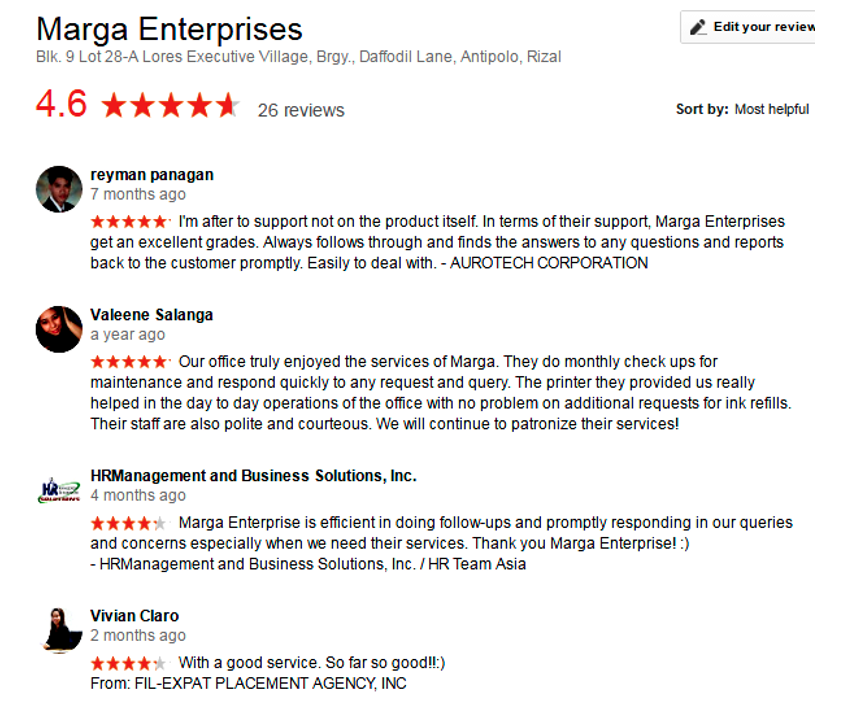Essential Maintenance Tips for Photo Copier Rental

Photo copier rental services offer businesses the flexibility to access high-quality printing and copying equipment without the burden of ownership. Whether for short-term projects or long-term operational needs, renting a photo copier allows businesses to stay agile and adapt to changing demands. This section explores the benefits of photo copier rental and how it can support businesses in achieving their objectives efficiently.
Similarly, photo printer rental services provide businesses with access to professional-grade printing capabilities without the upfront investment of purchasing a printer. From event organizers needing on-site printing solutions to businesses requiring high-quality marketing materials, photo printer rental offers a convenient and cost-effective option. This section examines the advantages of photo printer rental and its applications across various industries, highlighting its role in enhancing productivity and meeting printing needs effectively.
Maintaining your rented photo copier is crucial for ensuring its reliability and longevity, which in turn keeps your office running smoothly. Proper maintenance can prevent common issues and downtime, saving your business time and money. Here are essential maintenance tips to help you get the most out of your rented photo copier.
Regular Cleaning
Exterior and Interior Cleaning: Dust and debris can accumulate on and inside your copier. Regularly wiping the exterior with a soft, dry cloth and using compressed air to gently remove dust from interior components can prevent jams and maintain print quality.
Scanner Glass Maintenance: Clean the scanner glass with a glass cleaner and a lint-free cloth to avoid streaks and ensure clear copies and scans.
Proper Usage
Correct Paper Loading: Always align paper correctly in trays to prevent jams. Use recommended paper types and sizes, and ensure the paper is not damp or damaged.
Avoid Overloading: Stick to the copier’s recommended monthly volume and avoid overloading the document feeder to prevent wear and tear.
Replace Supplies Before They Run Out
Toner and Ink: Replace toner or ink cartridges before they are completely depleted to maintain print quality and avoid damage to the copier.
Paper and Other Consumables: Keep a good supply of recommended paper, and replace other consumables, like drums or fusers, as per the manufacturer’s guidelines.
Schedule Professional Maintenance
Regular Service Checks: Even with diligent in-house maintenance, scheduling regular service checks with a professional can catch issues you might miss and ensure your copier remains in top condition.
Report Issues Immediately: If you notice any irregularities in copier performance, report them to your rental provider right away to prevent further damage.
Utilize Copier Wisely
Economical Printing: Use print settings that conserve ink or toner, like draft mode for internal documents, and utilize double-sided printing to save paper.
Turn Off When Not in Use: Reduce wear and energy consumption by turning the copier off during extended periods of non-use, if recommended by the manufacturer.
Stay Informed
Understand Your Rental Agreement: Know what maintenance is covered under your rental agreement. Many providers, like Marga Enterprises, offer comprehensive maintenance plans.
User Manual: Familiarize yourself with the copier’s user manual for specific maintenance tips and troubleshooting steps tailored to your model.
FAQs
How often should I clean my rented photo copier?
Regularly clean the exterior and scanner glass weekly, and schedule internal cleanings as recommended by your rental provider.
What type of paper should I use to avoid jams?
Use the paper type and size recommended by the manufacturer, ensuring it’s not damp or damaged.
How can I reduce toner consumption?
Utilize print settings like draft mode for internal documents and enable double-sided printing to conserve toner.
What should I do if I experience frequent paper jams?
Check for proper paper alignment, use recommended paper, and if issues persist, contact your rental provider for assistance.
Can I perform firmware updates on my rented copier myself?
Consult with your rental provider before updating the firmware; they may offer to perform updates as part of your maintenance plan.
How do automated alerts help in maintaining the copier?
Automated alerts notify you of low toner, paper jams, and maintenance needs, allowing for timely resolutions and preventing further issues.
What is the benefit of having a maintenance schedule?
A maintenance schedule ensures regular upkeep, preventing common issues and extending the copier’s operational life.
Why is it important to train staff on copier usage?
Proper training reduces misuse, minimizes the risk of damage, and ensures efficient use of the copier’s features.
How can remote monitoring services benefit my business?
Remote monitoring can identify potential issues early, allowing for proactive maintenance and reducing downtime.
What eco-friendly practices can I implement with my rented copier?
Utilize energy-saving modes, engage in toner cartridge recycling programs, and encourage double-sided printing to minimize paper waste.
Marga Enterprises: Ensuring Your Copier’s Best Performance
At Marga Enterprises, we understand the importance of maintaining your rented photo copier to ensure seamless office operations. Our rental agreements include regular maintenance and support, taking the burden off your shoulders. However, following these essential tips can further enhance your copier’s performance and reliability.
Conclusion
Maintaining and optimizing your rented photo copier is essential for ensuring that your office operations run smoothly and efficiently. By adhering to the maintenance tips provided and leveraging the advanced features of your copier, you can enhance productivity, reduce costs, and support eco-friendly practices within your workplace. Remember, the key to maximizing the benefits of your photo copier rental lies not only in how well you maintain the equipment but also in how effectively you use its features to meet your business needs.
Marga Enterprises is committed to supporting your business in achieving these goals. With our comprehensive range of photo copier rental solutions, coupled with expert maintenance and support services, we are here to ensure that your copier remains in top condition, supporting your business’s success. Whether you need advice on optimizing your copier usage, assistance with troubleshooting issues, or are looking to upgrade to a newer model, our team is ready to help.
Don’t let copier issues slow down your business operations. Contact Marga Enterprises today at 09171642540 / 09614481276 / 02-721-69-415, or email us at marga.enterprises2013@gmail.com. Let us be your trusted partner in ensuring that your rented photo copier is a valuable asset to your business, contributing to your operational efficiency and success.
CLIENT TESTIMONIAL