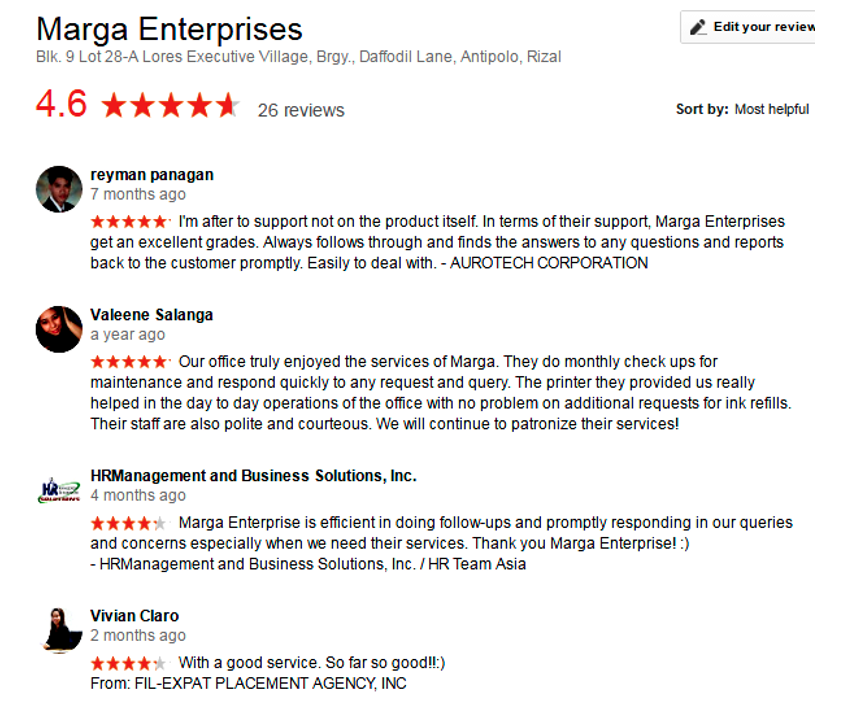5 Things You Must Know Before Renting a Photo Copier Rental Ph

Photo copier rental ph can be a strategic move for businesses looking to manage costs while maintaining access to the latest office technology. Renting a photo copier allows businesses to avoid the upfront investment associated with purchasing new equipment while still benefiting from high-quality printing and copying capabilities. This article explores the advantages of photo copier rental and how it can help businesses streamline their document management processes without breaking the bank.
When considering photo printer rental, businesses must weigh several factors to ensure they choose the right rental arrangement for their needs. Factors such as rental duration, monthly costs, maintenance services, and equipment specifications should all be carefully evaluated to make an informed decision. By understanding these key considerations, businesses can maximize the value of their photo printer rental and avoid potential pitfalls that may arise from inadequate planning.
Before finalizing a photo printer rental agreement, it’s essential to thoroughly review the terms and conditions outlined by the rental provider. This includes understanding the duration of the rental period, any additional fees or charges, and the process for returning or upgrading equipment. By carefully examining the rental agreement, businesses can ensure they are fully informed about their obligations and rights as renters, ultimately leading to a smoother rental experience.
1. Understand Your Business’s Printing Needs
Volume and Speed: Assess the volume of printing and copying your business requires. Consider a copier’s speed (pages per minute) to ensure it meets your operational needs.
Functionality: Determine if you need additional functionalities such as scanning, faxing, and duplex printing. These features can significantly enhance office productivity but may also impact rental costs.
2. Evaluate the Rental Agreement Terms Carefully
Contract Length: Pay attention to the length of the contract and ensure it aligns with your business’s expected needs and growth.
Termination Clauses: Understand the terms under which the contract can be terminated, including any penalties or fees for early termination.
Upgrades and Changes: Look for flexibility within the agreement to upgrade or change your equipment as your business needs evolve.
3. Consider the Total Cost of Ownership (TCO)
Inclusive Costs: Beyond the base rental fee, consider additional costs such as maintenance, supplies (toner, paper), and any overage fees for exceeding print limits.
Hidden Fees: Ask about any potential hidden fees, including installation charges, service call fees, or charges for additional functionalities.
4. Maintenance and Support Services
Included Services: Confirm what maintenance and support services are included in your rental. Regular maintenance can prevent downtime and ensure your copier runs efficiently.
Response Times: Check the provider’s guaranteed response times for maintenance or repair calls to minimize any disruptions to your business operations.
5. Security and Privacy Features
Data Protection: Modern copiers often have hard drives that store copies of scanned and printed documents. Ensure that the copier comes with security features to protect sensitive information.
Compliance: If your business operates in a regulated industry, verify that the copier’s security features comply with relevant data protection regulations.
Regularly Review and Adjust Your Copying Habits
Monitor Usage: Keep track of how much you’re printing and copying to identify patterns and potential areas for savings.
Implement Print Policies: Encourage employees to print only when necessary, use double-sided printing, and default to black-and-white printing to save on costs.
Train Your Staff on Copier Features and Best Practices
Feature Utilization: Make sure your team is aware of and knows how to use all the copier’s features, such as duplex printing, scan to email, and secure print functions.
Efficiency Training: Offer training sessions to ensure employees are using the copier in the most efficient way possible, reducing waste and speeding up document processing.
Utilize the Copier’s Digital Document Management Capabilities
Digital Storage: Use the copier’s ability to scan and store documents digitally to reduce paper usage and improve document retrieval times.
Network Integration: Integrate the copier with your business’s network for easier document management and accessibility, fostering a more efficient workflow.
Schedule Regular Maintenance Checks
Preventative Maintenance: Adhere to a regular maintenance schedule to ensure the copier remains in optimal condition, reducing the risk of downtime.
Prompt Repairs: Address any issues immediately to prevent minor problems from turning into major disruptions.
Review and Optimize Your Copier Settings
Energy Savings: Activate energy-saving modes to reduce power consumption during idle periods.
Quality Settings: Adjust default quality settings for everyday printing tasks to economize on ink or toner without compromising on necessary quality for important documents.
Consider Software Solutions for Print Management
Print Management Software: Implement software solutions that track printing behavior, allocate costs accurately, and identify opportunities for further efficiencies.
User Authentication: Use built-in user authentication to monitor and control individual usage, encouraging accountability and responsible use.
Marga Enterprises: Your Partner in Photo Copier Rental
At Marga Enterprises, we understand the importance of finding a photo copier rental solution that aligns with your business’s specific needs. Our team is dedicated to offering transparent rental agreements, flexible terms, and comprehensive support to ensure you receive the best value and service.
FAQs
How can I monitor my business’s copier usage effectively?
Implement print management software to track usage patterns and identify areas for improvement.
What are some effective print policies to reduce copier costs?
Encourage double-sided printing, limit color printing to necessary documents, and promote digital document sharing.
How do I ensure my staff is using the copier efficiently?
Provide training on the copier’s features and best practices for efficient use, such as selecting the appropriate print quality for each job.
Can digital document management help save costs?
Yes, using your copier for scanning and storing documents digitally can reduce paper usage and improve efficiency.
What maintenance checks should I schedule for my copier?
Regularly schedule preventative maintenance to keep the copier in optimal condition and avoid downtime.
How can I save energy with my copier?
Utilize energy-saving modes and ensure the copier is turned off or in sleep mode when not in use.
Should I adjust the default copier settings?
Yes, adjusting settings like default to black-and-white printing and reducing print quality for internal documents can save ink or toner.
What is print management software, and how can it help?
Print management software tracks and manages printing operations, helping businesses allocate costs accurately and identify savings opportunities.
How does user authentication on copiers work?
User authentication requires individuals to log in to use the copier, allowing businesses to monitor and control usage by person or department.
Can optimizing copier settings really impact my bottom line?
Absolutely, optimizing settings for energy efficiency and cost-effective printing can lead to significant savings on operational expenses.
Conclusion
Maximizing the efficiency and cost-effectiveness of your photo copier usage is crucial for maintaining a competitive edge in today’s business environment. By implementing the strategies discussed, from monitoring and managing usage to optimizing copier settings and scheduling regular maintenance, you can achieve significant savings and productivity improvements. Remember, the goal is not just to reduce costs but also to enhance your operational workflows for better overall performance.
Marga Enterprises is here to support you in this endeavor. With our comprehensive range of photo copier rental solutions and dedicated support services, we’re committed to helping you optimize your copier usage. Whether you’re looking to implement effective print policies, explore digital document management options, or ensure your copier is always running at peak efficiency, our team has the expertise and resources to assist you.
Call To Action
Don’t let inefficient copier usage hold your business back. Contact Marga Enterprises today at 09171642540 / 09614481276 / 02-721-69-415, or email us at marga.enterprises2013@gmail.com to discover how we can help you maximize efficiency, reduce costs, and keep your business moving forward. Let us be your partner in achieving optimal productivity and cost savings through smarter copier usage.
CLIENT TESTIMONIAL